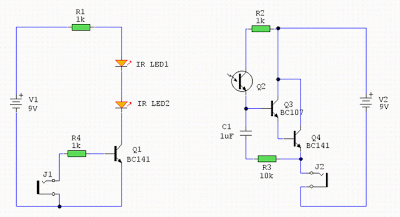Monday, September 30, 2013
9V DC Adapter With Battery Backup
The 9V voltage regulator used in this circuit has a built in thermal shutdown mechanism so that if too much current is drawn from the device, it simply turns off as it overheats and will not supply any current until the case temperature returns to normal. If the unit is intended to supply more than say 150-200mA then to prevent thermal shutdown it will be necessary to fit a heatsink to the voltage regulator. The rule of thumb used to calculate the size of heatsink is that you should be able to touch it during operation at maximum load, without burning you finger. When choosing the DC adapter, it is always better to select one with a higher current rating than is needed this will ensure that its output voltage is high enough to be able to also charge the 12V cells.
 As long as mains voltage is on the DC adapter, the voltage across C1 will be higher than the voltage of the cells. Charging current will flow through R1 and D1 to the cells. Current also flows to the voltage regulator and out to the load connected at the output. Diode D2 in this situation will not conduct because the voltage at its cathode is greater than that at its anode When the mains voltage fails or is turned off, diode D2 conducts and current will now flow from the Nickel Cadmium cells to the voltage regulator, thereby automatically keeping the output voltage at 9V. The value of resistor R1 is chosen so that a charging current to the cells is not greater than 1/10th of the cells capacity (if the cells are rated at 1100mAh, the charging current must not exceed 110mA).
As long as mains voltage is on the DC adapter, the voltage across C1 will be higher than the voltage of the cells. Charging current will flow through R1 and D1 to the cells. Current also flows to the voltage regulator and out to the load connected at the output. Diode D2 in this situation will not conduct because the voltage at its cathode is greater than that at its anode When the mains voltage fails or is turned off, diode D2 conducts and current will now flow from the Nickel Cadmium cells to the voltage regulator, thereby automatically keeping the output voltage at 9V. The value of resistor R1 is chosen so that a charging current to the cells is not greater than 1/10th of the cells capacity (if the cells are rated at 1100mAh, the charging current must not exceed 110mA).From the point of view of cell longevity it is better to reduce this charging current even further (1/20 or 1/50 C). When calculating this resistor, the value of the no-load voltage should be used. This will give the highest charging current. To calculate the charging current using R1 with a value of 180 Ω. The cells measure 13.8 V when fully charged and the no-load output voltage of the DC adapter is 17V. Charging current is given by the formula: (17V – 13.8V – 0.7V) / 180 = 13.9mA. Substituting the actual measured values in this formula will enable you to calculate the value of R1 to give the correct charging current for the cells.
Sunday, September 29, 2013
Simple Knock Alarm With Piezo Sensor
The signal is then rectified by diode D1 and amplified by transistors Q4-Q6. As shown, the output from Q6s collector is fed to pin 4 (reset) of 555 timer IC1. This is wired as an astable multivibrator. Each time Q6 turns on, its collector goes high and IC1 activates and produces an alarm tone in the speaker. The alarm automatically turns off 10s after knocking ceases - ie, the time taken for the 22µF capacitor on Q4s emitter to discharge. Finally, note that it may be necessary to adjust the 470O resistor in Q6s collector circuit to ensure that IC1 remains off in the absence of any perceptible knock. A value somewhere between 220O and 680O should be suitable.
Saturday, September 28, 2013
Headlight Reminder
Friday, September 27, 2013
Isolated Fuse Fail Indicator
 The rectified voltage is now connected to an RC low-pass filter formed by the 10 kΩ resistor and 100 nF capacitor. The resulting positive signal can now be used as an input to an A/D converter or as a digital input to a microcontroller (make sure that the signal level is within the microcontroller input voltage level specification). The 1 MΩ resistor is used to discharge the capacitor if the input impedance of the connected equipment is very high. As long as the fuse remains intact it will short out the primary winding of the ‘sense’ transformer so that its secondary output is zero.
The rectified voltage is now connected to an RC low-pass filter formed by the 10 kΩ resistor and 100 nF capacitor. The resulting positive signal can now be used as an input to an A/D converter or as a digital input to a microcontroller (make sure that the signal level is within the microcontroller input voltage level specification). The 1 MΩ resistor is used to discharge the capacitor if the input impedance of the connected equipment is very high. As long as the fuse remains intact it will short out the primary winding of the ‘sense’ transformer so that its secondary output is zero.Thursday, September 26, 2013
Light Gate With Counter Using 555 And 4033
As soon as an object comes between D1 and T1, the light shining on T1 will be partially or fully blocked, causing the IR transistor to conduct less current. As a result, the voltage on its collector will increase, producing a brief rise in the voltage on the base of T2. This will cause T2 to conduct and generate a negative edge at IC1. This negative edge will trigger the monostable multivibrator, which will then hold the output signal on pin 3 ‘high’ for a certain length of time (in this case, one second). At this point, two things will occur. First, a buzzer will be energized by the output of IC1 and produce a tone for approximately one second.
 When the buzzer stops, a negative edge will be applied to the clock input of IC2, causing the counter in IC2 to be incremented by 1. IC2 is conveniently equipped with an internal binary-to-BCD decoder, so its outputs only have to be buffered by IC3 and T3 to allow the state of the counter to be shown on the 7-segment display. Switch S1 can be used to reset the counter to zero. If a one-second interval does not suit your wishes, you can modify the values of R3 or C1 to adjust the time. Increasing the value of R3 lengthens the interval, and decreasing it naturally shortens the interval.
When the buzzer stops, a negative edge will be applied to the clock input of IC2, causing the counter in IC2 to be incremented by 1. IC2 is conveniently equipped with an internal binary-to-BCD decoder, so its outputs only have to be buffered by IC3 and T3 to allow the state of the counter to be shown on the 7-segment display. Switch S1 can be used to reset the counter to zero. If a one-second interval does not suit your wishes, you can modify the values of R3 or C1 to adjust the time. Increasing the value of R3 lengthens the interval, and decreasing it naturally shortens the interval.The same is true of C1. When building the circuit, make sure that T1 is well illuminated by the light from D1, while at the same time ensuring that T1 ‘sees’ as little ambient light as possible. This can best be done by fitting T1 in a small tube that is precisely aimed toward D1. The longer the tube, the less ambient light will reach T1. The sensitivity of the circuit can be adjusted using P1.
Wednesday, September 25, 2013
Super Light Sensor
Its great advantage here is that, since it responds to fluctuations in light level rather than the crossing of a specific light threshold, it is much more flexible than other typical "active" systems. It can be placed within the line-of-sight of almost any light source, including "vague" ambient light, and simply switched on. As shown, the LDR is wired as part of a voltage divider so that, between darkness and full sunlight, its output at "X" varies between about one-quarter and three-quarters of the supply voltage. A wide variety of sensors may be used in place of the LDR, including photo-transistors, photo-diodes and infrared and ultraviolet devices.
The signal from the sensor is fed to the inputs of comparator IC1 via two 150kO resistors. However, any signal fluctuations will be slightly delayed on pin 3 compared to pin 2, due to the 220nF capacitor. As a result, the pin 6 output of the comparator (IC1) switches low during short-term signal fluctuations and this triggers monostable timer IC2. IC2 in turn switches on transistor Q2 which activates Relay 1. It also lights LED1 via a 1.5kO current-limiting resistor. Trimpot VR2 allows the monostable period to be adjusted between about 3s and 30s.
As with all such circuits, the Super Light Sensor may not work as well under AC lighting as under natural lighting. If AC lighting does prove a problem, a 16µF (16V) electrolytic capacitor can be connected between the sensor output and ground to filter the signal to the comparator. When pin 3 of IC2 goes high, FET Q1 also turns on and pulls pin 2 of IC2 high. This transistor remains on for a very short period after pin 3 goes low again due to the 100nF capacitor on its gate. This "blanking" is done to allow the circuit time to settle again after the relay disengages (and stops drawing current).
LDR placement:
The "blanking" also makes it possible to run external circuits from the same power supply as the Super Light Sensor, without upsetting the circuit. The current consumption is less than 10mA on standby, so that battery operation (eg, 8 x AA batteries) is feasible. After building the circuit, switch on and wait for the circuit to settle. Its then just a matter of adjusting VR1 so that the circuit has good sensitivity without false triggering. With some experimentation, its possible to set the circuit to change seamlessly from natural to AC lighting. If maximum sensitivity under natural lighting false triggers the circuit under AC, then adjust VR1 to give maximum sensitivity under AC (and vice versa).
In daylight, the Super Light Sensor will typically detect a single finger moving at a distance of 3m, without the use of any lenses. It will also detect a person crossing a path at a distance of more than 10m, again without lenses. And when used as an "active" system, it will typically detect a person walking in front of an ordinary light source (eg, a 60W incandescent light-bulb) at more than 10m. Note that these ranges are achieved by placing the LDR (which is used as the light sensor) in a black tube, as shown in Fig.2. A single lens will double these distances, while the use of two lenses in an "active" system will multiply the basic range by 6 or 7.
Tuesday, September 24, 2013
8 Volt DC PSU With Over Voltage Protection
This also lights LED2 (yellow) and LED3 (green), which respectively indicate the presence of the unregulated and regulated voltages. D3 is there to protect the circuit against external voltage sources (eg, charged capacitors). A "crowbar" circuit comprising ZD1 and SCR1 provides the over-voltage protection. It works like this: if a fault develops (eg, REG1 short circuit) which causes the output voltage to rise above 9.1V, ZD1 turns on and applies a voltage to the gate of SCR1.
If the voltage then continues to rise, SCR1 turns on (at about 10V) and "blows" the fuse. Zener diode ZD2 provides emergency over-voltage protection in case the "crowbar" circuit develops a fault. Switch S1 is provided so the operator can occasionally test the "crowbar" function. When S1 is switched to the "Test" position, the load is disconnected by S1b and the unregulated supply voltage is applied by S1a to the "crowbar" circuit, thus causing it to trigger. When this happenS, LEDs 2 & 3 (green and yellow) extinguish and LED1 (red) lights to indicate that the SCR has triggered. The SCR turns off again when S1 is switched back to the "Run" position.
Monday, September 23, 2013
IR Remote Control Tester Circuit Diagram
Here’s a simple, low cost, and easy to construct infrared remote control tester. The tester is built around an easily available infrared receiver module (TSOP 1238).
Circuit Diagram:
 IR Remote Control Tester Circuit Diagram
IR Remote Control Tester Circuit Diagram
Normally, data output pin 3 of the IR receiver module is at a high level (5 volts)and as such driver transistor T1 is in cut-off state. Whenever the IR receiver module receives a valid (modulated) infrared signal, its data output pin goes low in synchronism with the received infrared bursts. As a result, transistor T1 conducts during negative pulse period and the.LED blinks to indicate reception of signals from the remote such as TV remote control. A miniature active buzzer is connected at the collector of transistor T1 for audio indication.
The 5V DC for energizing the circuit is directly derived from the 230V AC mains supply. Unlike the conventional resistive voltage divider, a capacitive potential divider is used here, which does not radiate any heat and makes the tester quite compact. Another advantage of this tester is no false triggering due to the ambient light or electronic ballast-operated tubelights. A suggested enclosure for the circuit is shown in Fig. 2.
Author : T.K. Hareendran : Copyright :Electronics For You September 2002
Sunday, September 22, 2013
SCAN TOOL OBD II INTREPRETER MODULE ELACTRONIC DIAGRAM
The interface is fully compatible with the popular ELM327 command set and supports all legislated OBD-II communication protocols, as well as the heavy-duty SAE J1939. It features automatic protocol detection, a large memory buffer, a UART interface capable of speeds of up to 10 Mbps, and a bootloader for easy firmware updates. The microOBD draws less than 1 mA in Standby mode, which makes it suitable for permanent in-vehicle installations. The host can force the module to enter the lowpower state by sending it an explicit “sleep” command or pulling the digital “host present” pin low. The module can also put itself in Standby automatically on UART inactivity or by sensing that the engine is off. Typical applications include diagnostic scan tools, code readers, data loggers, digital dashboards, fleet management, and vehicle tracking.
Saturday, September 21, 2013
Fuse Box BMW 318is 1994 Diagram
Fuse Box BMW 318is 1994 Diagram
Fuse Panel Layout Diagram Parts: comfort relay, crash control module, park ventilation relay, transmitter, receiver module.
Friday, September 20, 2013
Fuse Box BMW 2000 328i Engine Compartment Diagram
Fuse Box BMW 2000 328i Engine Compartment Diagram
Fuse Panel Layout Diagram Parts: interior light, light module, make up mirror light, navigation, on board computer, outside mirror, parking aid, passenger compartment, radio, rain sensor, rear wiper, roller sun blind, secondary air pump, side airbag, socket, speed control, starter interlock, telephone, trailer coupling, window lift, windscreen washer.
Wednesday, September 11, 2013
Switch ON OFF Touch or with Push Button Circuit Diagram
To change the situation, it should we press switch S2. Now exit 3, takes price (L), reversely exit 4 becomes (H). In order to we maintain the situation that we want, we can connect at parallel with the corresponding switch, a capacitor C=100nF. This entry will always drive the corresponding exit to logic (L), immediately afterwards the benefit of supply to the circuit.
Switch ON-OFF Touch or with Push Button Schematic

In the fig. 2, we have a circuit of inverter CMOS, in the entry of which is applied logic situation (H), from the resistance R, which the other end of, is in the supply. Exit 2 has situation (L).
When we press switch S2, in the entry of 3 IC2, we have situation (L), this it goes to the ground, the exit now becomes (H). This situations are maintained as long as we keep pressed switch S2 and they change immediately hardly the touch. If we want opposite logic operation then it will be supposed we connect the resistance R, in the ground and switch S2, in the supply. The same logic we will have if we replace gate IC2, with a gate NAND or NOR, as it appears in the fig. 3, the result is the himself.
Because the situation in the case of fig.1 and 3, does not remain constant and change when we pull our finger , in order to him we retain, it should we connect a J-K or D flip-flop as T, after the IC2 and IC3. Thus the flip-flop, will change situation, each time where we will touch the switch or will touch the contacts and him it will retain.
All the switches can be replaced with contacts, it is enough we replace also resistances R with the price of 10MΩ. The Resistances R when we use pressing switches can are, from 100KΩ until 1MΩ. Because when we use contacts instead of switches, the noise can turn on the gates of fig. 2 and 3, then can place a capacitor 100nF, parallel with the contacts.[via]
Tuesday, September 10, 2013
Robot Shield for Arduino

Wednesday, September 4, 2013
Solar Powered Animal Scarer
The circuit has an LDR controlled oscillator built around the Binary counter IC CD 4060.The functioning of the IC is controlled through its reset pin 12. During day time, LDR conducts and keeps the reset pin of IC high so that it remains dormant. During night, LDR cease to conduct and the reset pin will be grounded through VR1. This triggers the IC and it stats oscillating using the components C1 and VR2. Output pins 7, 5 and 4 are used to power the LEDs strings.
VR1 adjusts the sensitivity of LDR and VR2, the flashing rate of LEDs. High bright Red, Blue and White LEDs are used in the circuit to give brilliant flashes. Red LEDs flash very fast, followed by blue and then White. White LEDs remains on for few seconds and provide light to a confined area. More LEDs can be added in the strings if desired. The circuit can also function with 12 volt DC.
Animal Repellent Circuit diagram:
The circuit uses a solar powered battery power supply. During daytime, battery charges through R1 and D1.Green LED indicates the charging mode. During night time current from the solar cell decreases and D1 reverse biases. At the same time D2 forward biases to provide power to the circuit. Resistor R1 restricts the charging current and the high value capacitor C1 is a buffer for current.
Animal Scarer Solar Power Supply Circuit diagram:
Tuesday, September 3, 2013
Low Power Transceiver Using by ADF7242
Low Power Transceiver Circuit diagram
The ADF7242 supports IEEE 802.15.4 compliant DSSS-OQPSK modulation with a bitrate of 250 kbps and also supports FSK and GFSK modulation with bitrates from 62.5 kbps to 2 Mbps.ADF7242 fully supports arbitrary data rates only for FSK mode of operation. The ADF7242 also has a built in battery monitor features that has a very low power consumption and may be used in parallel with any mode of operation, except SLEEP state. The battery monitor generates a battery alert interrupt for the MCU when the battery voltage drops below the programmed threshold voltage.
Monday, September 2, 2013
Audio Amplifier with High Clarity Circuit
Description
Sunday, September 1, 2013
A Basic IR Link
A basic Imfra Red Link for audio communication for distances upto 3 metres.
Ovo je shema jednostavne bez?i?ne komunikacije sa malo komponenata .Diode d1 i d2 su infracrvene le-diode ,a foto transistor je tako?er infracrveni radi ?to manjeg vanjskog utjecaja .Domet ure?aja je oko 3m no on se mo?e promijeniti brojem le-dioda i naponom koji se dovede na diode.Na izlaz se ?ak mogu i direktno spojiti slu?alice.Link mo?e poslu?iti i za prijenos drugih vrsta signala..Na popisu komponenata nema kriti?nih dijelova i izrada sklopa je jako jeftina. Uz malo pa?nje ne moe da ne radi.
P.S Transistors can be replaced with 2N3904 and 2N2222
Notes:
In his circuit Milan has created a basic Infra Red transmitter and receiver. The transmitter comprises a single amplifying stage driving two series connected IR LEDS. The input source is connected to J1. Please note that the device will pass a small DC current through it and also directly bias the transistor. A suitable device is therefore a high output crystal microphone. These can produce high output voltages up to 1 Volt but this will be reduced by the transistors low input impedance.
The receiver is three stages, the first stage being a phototransistor. Stages two and three form a high gain darlington emitter follower, the bias for the whole stage derived through R2 and the phototransistor itself. C1 and R3 form a filter to reduce interference from flourescent lighting and other hum sources. The output is via Jack J2. Note also that the output device will pass a small DC current so a medium impedance loudspeaker or hwadphones are a good choice here.